In this blog post, You will see How to fix this Error 0x80072F8F – 0x20000. If you get this There was a problem running this tool. We’re not sure what happened, we’re unable to run this tool on your PC. If you continue experiencing problems, reference the error code when contacting customer support. Error code: 0x80072F8F – 0x20000.
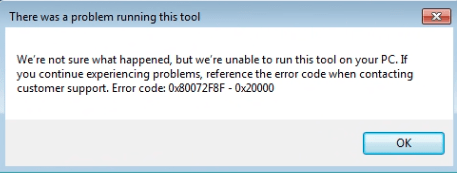
Page Contents
How to fix this Error
Before starting the tutorial make sure that You have installed Windows 7 Service Pack 1 (SP1) on Your Computer According to your system architecture (32bit or 64bit)
Download and Install Windows 7 Service Pack 1.
Step 1: Install EasyFix
To fix the You need to Download and Install EasyFix software on your computer. To download the file click on this download button.
Step 2: Install KB3140245 package
Now the second step is to install KB3140245 package. You can download it by clicking on this button.
Now, after installing these things, then the Last step is to restart your computer.