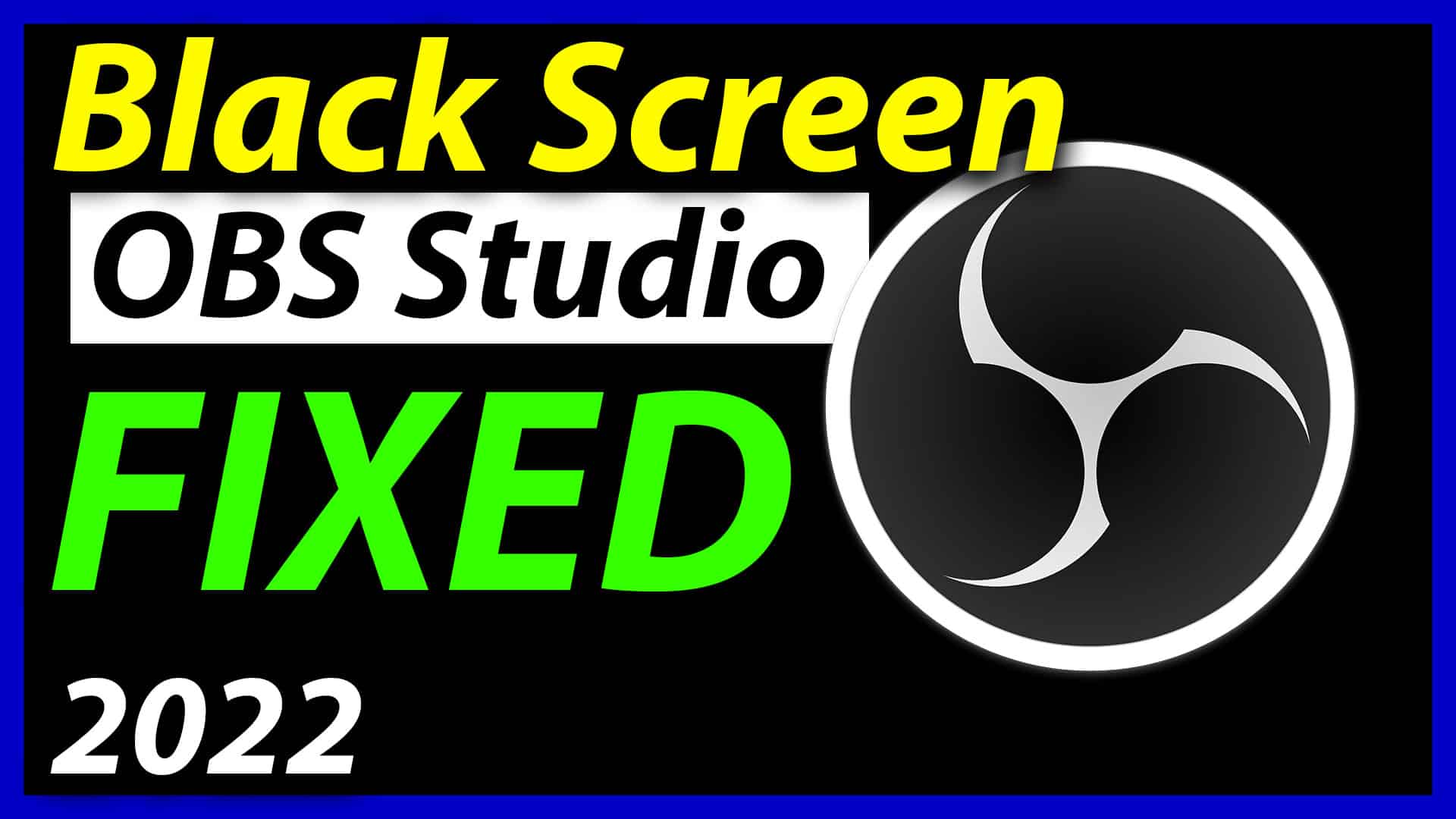OBS Studio Black Screen. Fix black screen issue in obs studio in under 5 minutes. Full Detailed Tutorial on How to fix black screen in OBS Studio in 2022. This blog post is based on the Black screen problem of OBS Studio. I am going to teach you – How to fix obs studio black screen Step by Step with the explanation. This method will work perfectly for Windows 10/11. but If you have an older version of Windows like Windows 7, 8, 8.1. then You can leave right now. If you don’t have Windows 10/11 then This is not for you. Leave the post to save your time. but If you want a tutorial on the older version of windows then Feel free to comment below.
Page Contents
Why we see Black screen issue in OBS Studio
Most of the time, We see that when we have a laptop that has Dual Graphics. We also see a black screen when the drivers are not updated. But you can fix it without updating the windows and drivers. In this blog, I will show you some settings of windows that will help you to completely solve your problem.
How to fix Black screen in OBS Studio
To fix the Black screen, Follow these steps.
Open Display settings. Right-click on Desktop, choose “Display Settings” and open it.
Scroll down and Click on Graphics Settings.
Click on Browse and locate the OBS Studio. Select that location where you have installed the obs studio – C:\Program Files\obs-studio\bin\64bit
This is the directory of the OBS Studio Application. Open that location and select obs64.exe or obs32.exe and click on Add. after choosing obs studio, It will show there.
Click on the options of the obs studio.
Now, here select the Power Saving. Once you have selected it. Click on the save button to save the settings. If you don’t choose Power saving then Your problem will not be solved. To fix it consider saving. Don’t forget to click on save.
This is how you can fix the Black screen in OBS Studio. but If you also face this issue in Streamlabs then read this blog. How to fix Streamlabs Black Screen. I have also made a video on this Topic. If you didn’t understand something on this blog post then Consider watching this video.
This is a quick Tutorial of the Black screen issue in Obs Studio. Hope you guys found this Tutorial Helpful, If you found this tutorial then share this post with those who are facing this problem. If you have any questions and want to ask something then Feel free to contact me by clicking on Contact Us. Say me thanks by Subscribing to my channel.
Now, all done. I am 100% sure. You can fix your problem by following this post.