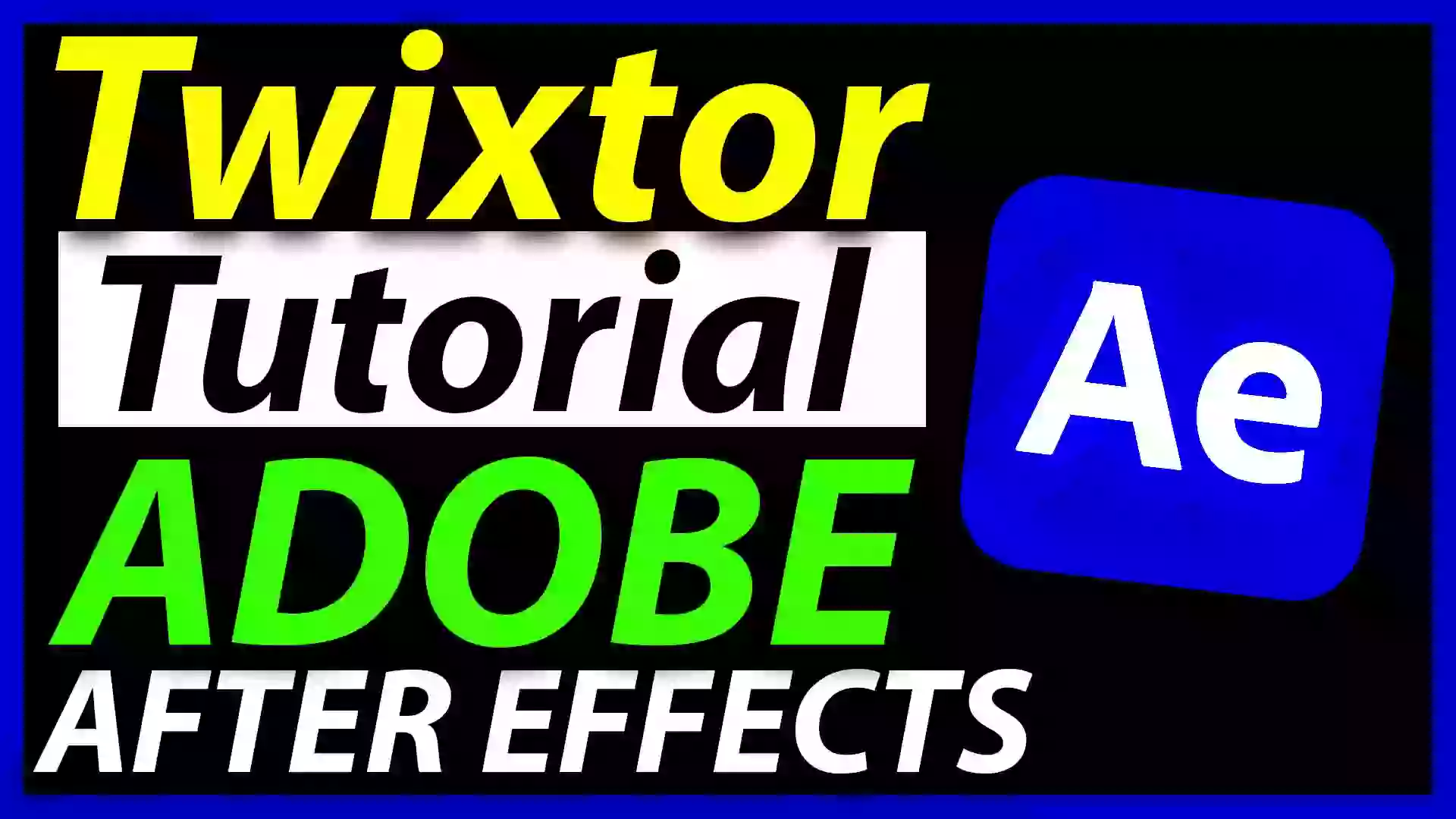If you are a content creator then It is going to be the best Tutorial for you. Full Detailed guide for Video Editing -The best way to make slow-motion videos is using Twixtor. Twixtor helps us to make slow-motion videos. This is the best Tutorial for Video Editors and Content Creators. If you follow this tutorial then It will help you a lot in your work. Full Detailed tutorial on Twixtor. This method will work for every version of Adobe After Effects that you have installed on your computer. After reading this full blog post, You will know how you can Twixtor to Adobe After Effects.
This Tutorial or Guide is only made for educational purposes. Nothing is harmed during posting this blog post.
Page Contents
Twixtor Overview
The whole credit goes to Revision Effects Twixtor. Twixtor is an effect that is used to create slow-motion videos in Adobe After Effects. It is used to speed up and slow down the video using this effect. This effect comes in two versions – Twixtor and Twixtor Pro. Twixtor is quite a big effect which comes with a lot of features. Twixtor allows us to create smooth slow motion video in Adobe After Effects. You can use this effect in many Video Editing software like Adobe Premiere Pro, Adobe After Effects, Final Cut Pro.
How Twixtor works?
When you import the video and apply twixtor effect to your video then It will start analyzing the video. It duplicates the frames to make your video smoother. let’s suppose If a video is 30 frames per second then It will duplicate the frames twice to make it 60 frames per second.
If you want to slowmo a normal video that is shot on 24 frames per second then It’s impossible to get the smooth slow motion. To fix that problem Twixtor comes into the market. Now, everyone can make slow-mo videos using twixtor.
Do we really need Twixtor for Slow Motion ?
You can do the best slow motion by inbuilt software settings but You will not feel that type of smoothness like Twixtor that’s why I recommend you to use Twixtor for slow-motion clips or videos. Using Twixtor is easy because I have made a 2 minute tutorial on How to make slow-motion videos using Twixtor.
How to run Twixtor in Low end computer ?
Running twixtor on the low-end computer is not easy as you think. If you have an ultra low end then It can be really hard for you to run Twixtor. If you want to use the Twixtor effect on Computer/Laptop without any problem then consider following this post – How to optimize Windows 10 for Video Editing. – This blog post will help you to speed up your Windows. If your windows is fast then the software will also run fast. that’s why I recommend using Twixtor for ultimate smooth slow motion.
How to add Twixtor in Adobe After Effects
by default, You will not find any effect like Twixtor. You have to add it manually for one time. First, You need to learn the process to add this effect. Click on this red button to get the link, then subscribe to the channel then come back again and click “Get the link”. after that, You will be redirected to another site then Click on the blue button to save the file on your computer then It will start the process to save the file in your computer.
You just need to click here to download the file.
Twixtor effect not showing in Effects Panel
If you are facing this problem, Twixtor effects are not showing in the Effects tab in Adobe After Effects then what you have to do is Restart your Adobe After Effects & also your Windows. Doing these things can fix your problem in Adobe After Effects. but After doing steps, If you’re unable to fix your problem then consider contacting me by clicking on this Contact Us.
but You have to try it again and again, You can follow these steps:-
- Change your adobe version and reinstall your adobe after effects.
- Disconnect your Internet connection and then Restart the installation of Twixtor.
- Restart your computer and then Try again.
- Contact me, if you haven’t get the Twixtor.
If you are facing any issues, then This video is for you. Watch this video before doing that.
Hope you guys found this tutorial helpful, If you found this Tutorial helpful then consider sharing this blog post with that person who is interested in these topics. If you have any queries about Twixtor, Contact me through Contact Us page.