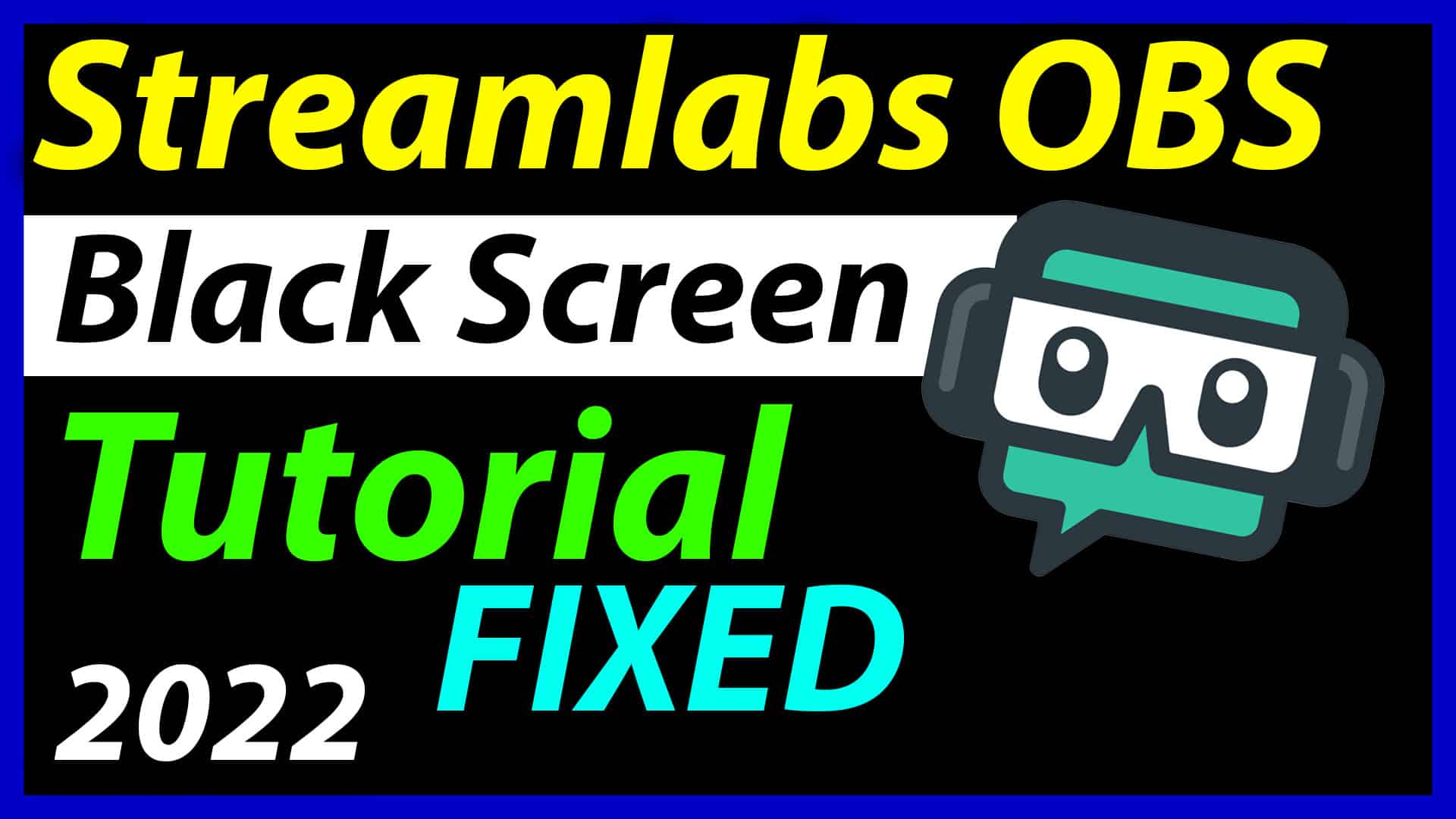Streamlabs OBS Black Screen. Full Detailed Tutorial on How to fix Black screen in Streamlabs OBS. This is a quick and easy tutorial on this problem. Lot’s of gamers and Live streamers are facing this problem in Streamlabs obs. If you follow the whole guide as shown in this blog then You will be able to completely fix this problem.
Display Capture and Game Capture both problem will be fixed. When you done applying the steps then there will be no black screen. I know this error is very annoying for you but Don’t worry about that because I’m gonna show you each step in simple way. This method will work for both Windows 10 & Windows 11. but If you have windows 7 or 8 then You can also follow these steps.
Page Contents
How to fix Streamlabs OBS Black Screen
Now Let’s start – How to fix black screen issue in Streamlabs Obs. This tutorial is going to be very very helpful for you, If you follow this tutorial till the end. First you have to open Streamlabs obs in your Computer or Laptop after that delete every source which is available there. Once, you have done that follow the as shown below –
Step 1: Change some settings in Streamlabs
Go to settings, by clicking on this settings icon.
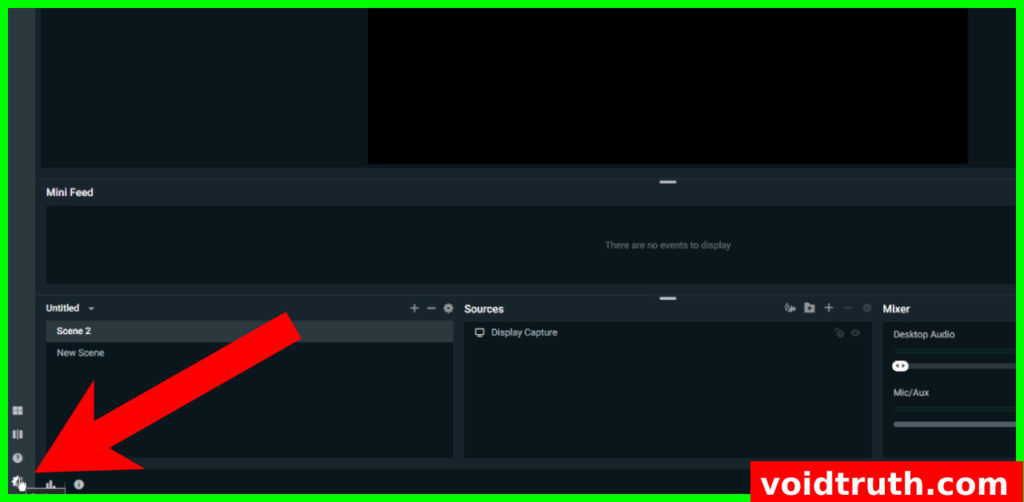
Then this window will open up here like this.
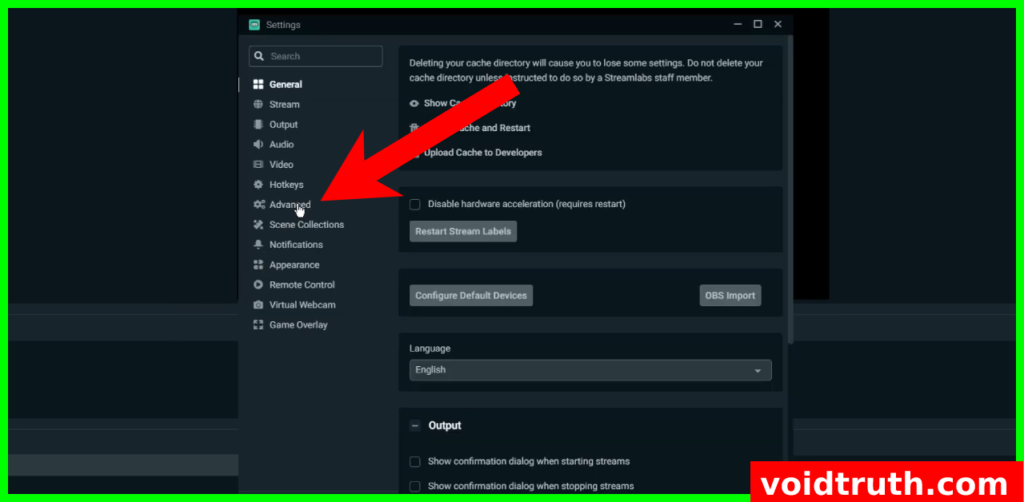
After that go to Advance tabs then scroll down then there you will find a option which says – Force GPU as render device.
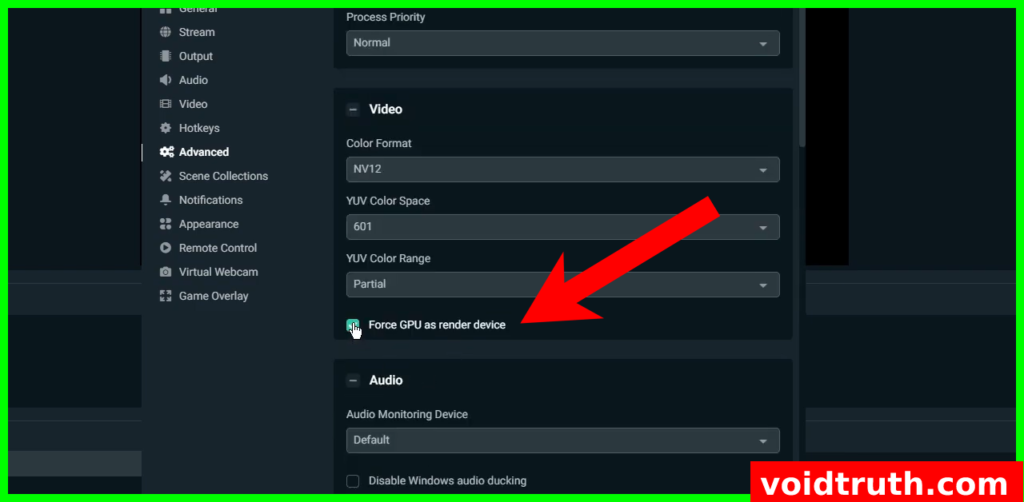
Uncheck this option and select Done and Restart your Streamlabs OBS.
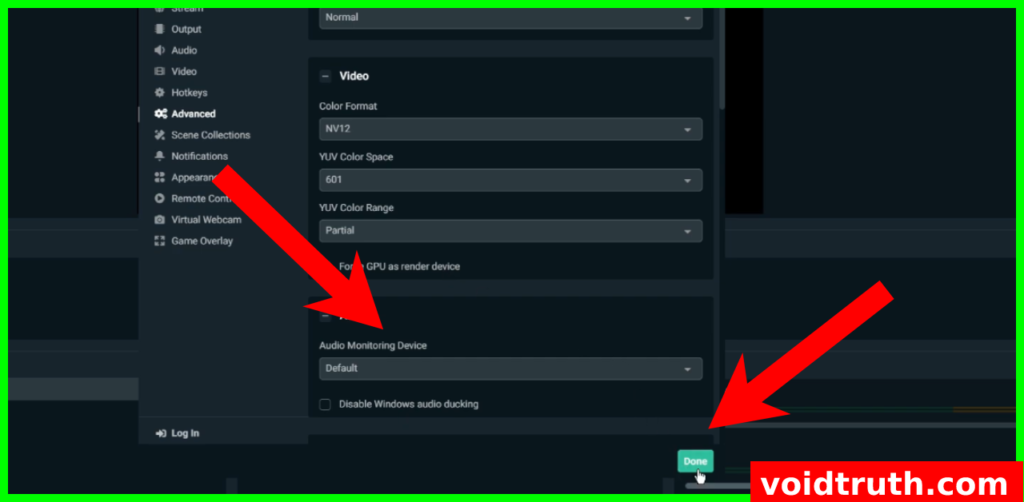
Once, you have done that Restart your Streamlabs Obs and Again create a New Display Capture, Windows Capture or Game Capture. whatever You want to use Just click on + icon and select it. then Your problem will be completely fixed.
After applying all the steps as shown in this blog post, Your problem will be solved. Share this blog post to that person who is suffering from this problem. If you send this, It will mean a lot to me. If you didn’t understand something on this blog then You can watch this video which is completely based on this Topic.
But If you have any Query or Message then You can contact me by clicking on Contact Button.