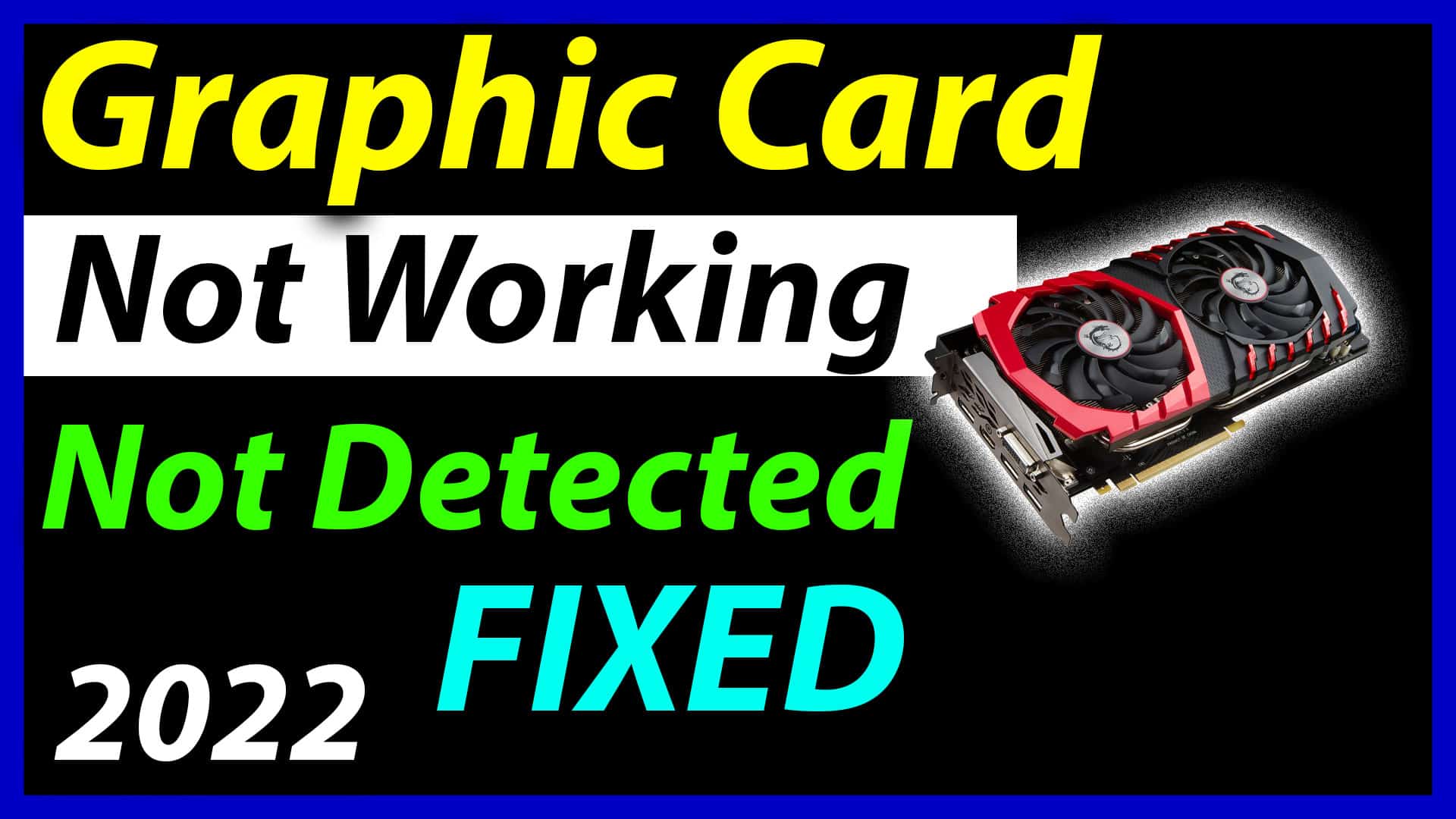Graphic card not detected. If your Graphic Card or GPU is not working in Windows 10 then You are here in the best place. Follow the full guide and You will be able to fix this problem in your Computer or Laptop. This method will work for every version of Windows that you have. Windows 7, Windows 8, Windows 8.1, Windows 10, Windows 11 – All the windows version completely supported for this Method. Just You will have to apply every step as shown in this blog post. This blog post is divided into easy steps to Fix that problem. It will not consume your a lot of time to solve that problem. It will take only 5-10 minutes to solve your problem which is How to fix GPU is not detected or not showing in Windows.
After applying all the steps as shown in blog then Your Graphic card will work properly and It will also show in Device Manager. If you want to use your Graphic card then Stay tune till the end. First, We will see why are you facing this problem? after that I will show you the solution of this problem.
Page Contents
Why are you facing this problem ?
Mostly we get this error when the required driver is not available there. It’s only the Driver Problem. If you wanna fix that problem then You have to install the drivers in your computer or laptop. After adding the drivers to your Windows then You will be able to use it. If you don’t what is Drivers and How it’s help you to solve that problem then Read continuosly.
What are Drivers ?
Drivers are software components which connects the hardware to software. If you didn’t understand then It means that Hardware is Graphic Card and Software is Windows. We are facing this problem because Your GPU or Graphic card is not able to communicate with the Windows system. Drivers helps to communicate with hardware and software.
How to fix Graphic Not Working
First, You have to update your all the drivers of the Computer or Laptop to Fix the problem. This is only the way to solve this problem. We are going to use an app which is Driver Booster. It will help you to Update all the drivers of your Windows. Both Computer and Laptop users will be able to fix the problem using Driver Booster.
I have made a dedicated video on this Topic, You just have to watch it and Apply the steps which are available in this video. If you have didn’t understood something on this Video then You contact me by commenting on this Blog post. You can also contact me by going to Contact Us page.
This is how you can Fix Graphic Card issue in Windows.
This tutorial is very very informational for you. Hope you guys found this Tutorial Helpful. If you found this tutorial Helpful share these videos with your friends who are facing this problem in there PC/Laptop. If you have any queries and Problems about this Topics, Feel free to Contact Us.