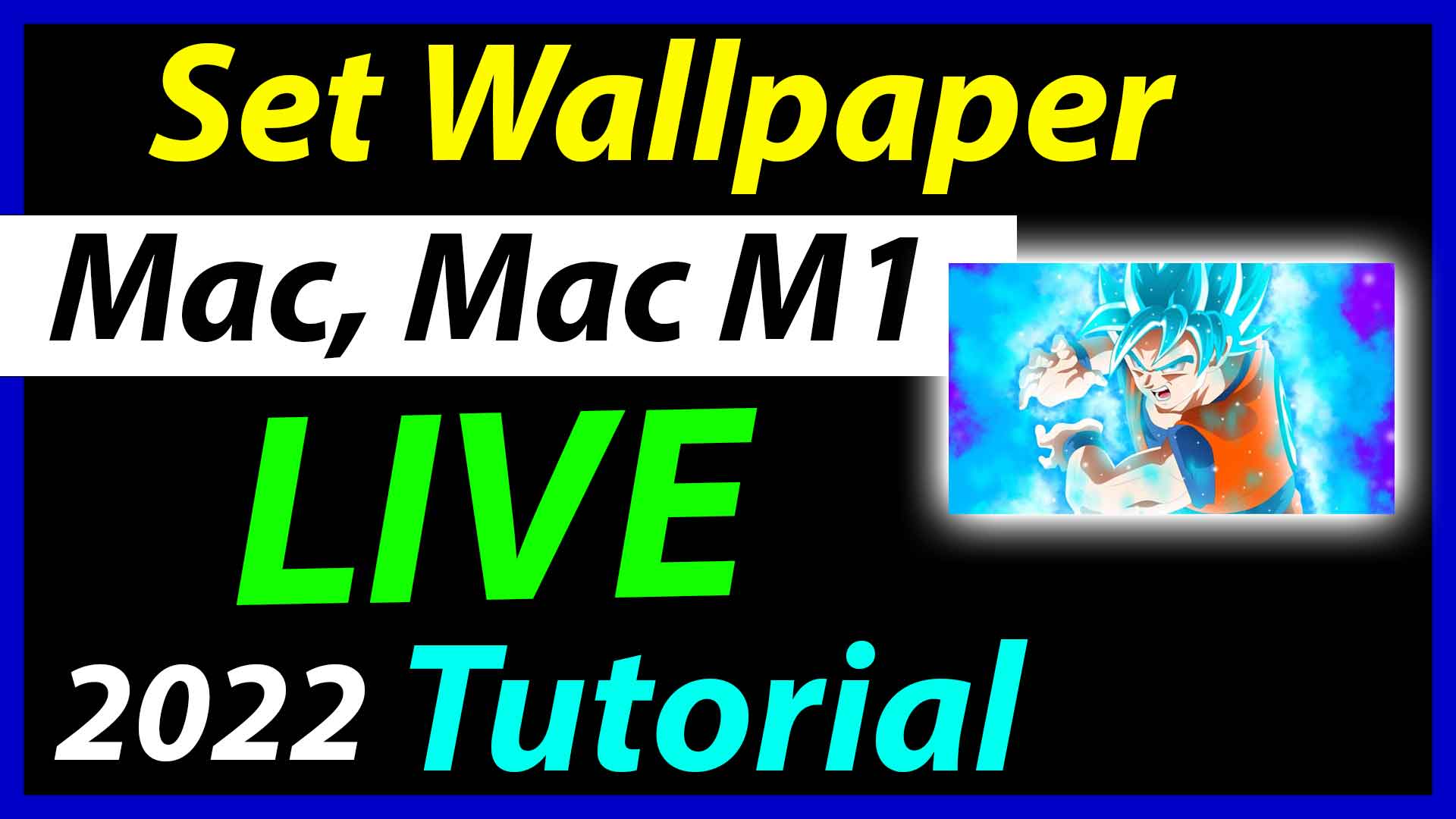Set live wallpaper on mac, Get best live wallpapers on Macbook. How to set live wallpaper on Mac. put live wallpapers on Macbook. Macbook air, Macbook pro, M1 chip, M1 pro, M1 max all these processors are supported. even Mac mini m1 is supported. Full Detailed Guide on setting live wallpapers on Macbook.
Let’s see How we can get the live wallpaper and How we can set live wallpaper. This guide is divided into easy and simple steps to let you understand it well.
Page Contents
How to set live wallpaper on Mac
Change the wallpaper into live wallpaper is easier than You think. First, you gotta download it then You have to set that wallpaper. Only that’s the process. I will provide a file that’s gonna do all for you.
Make sure that Your mac is connected to the internet. Then you need to get the zip file by clicking on this button. – Live Wallpapers.zip
Once, you clicked that button then You will got the file. but before you get the file, You will be redirected to Mega. then Hit the Download button to get the File.
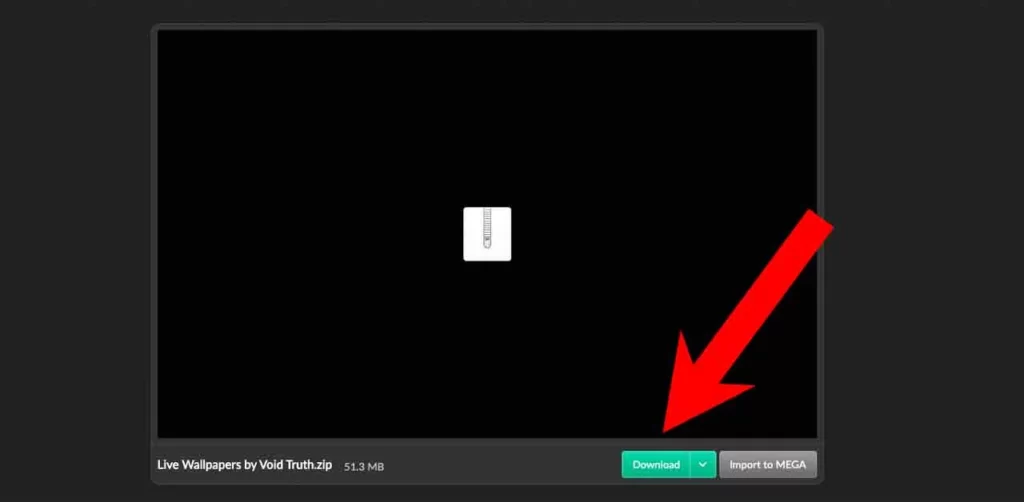
Now, you just need to go to the Downloads folder then Extract the file by double clicking on that.
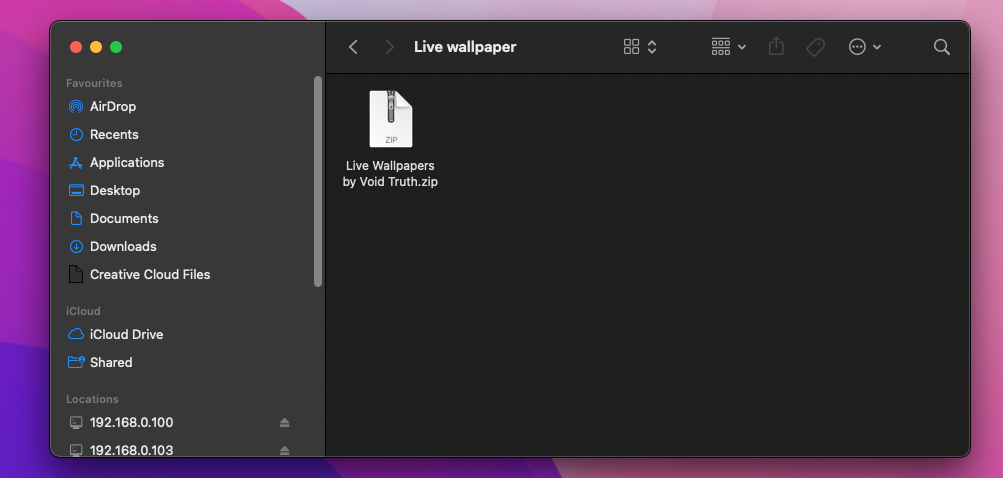
after that, double click on the Backgrounds.
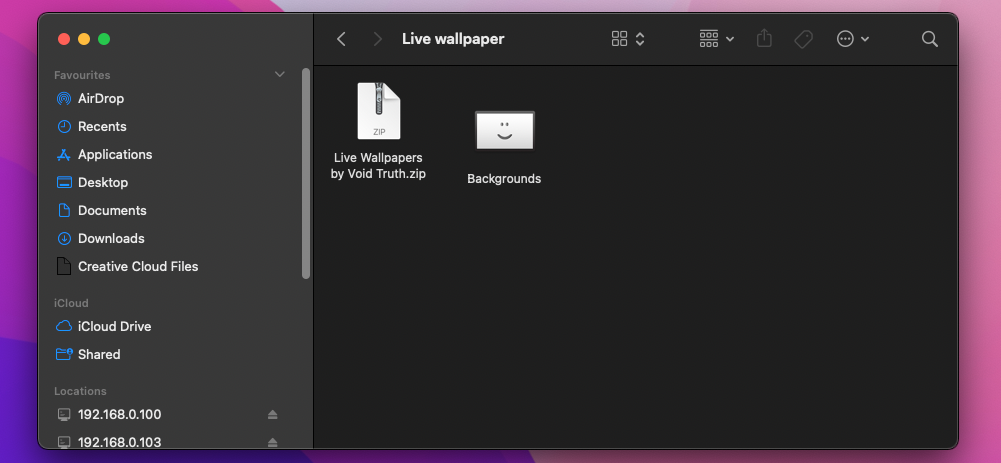
then You will see the live wallpaper running behind that.
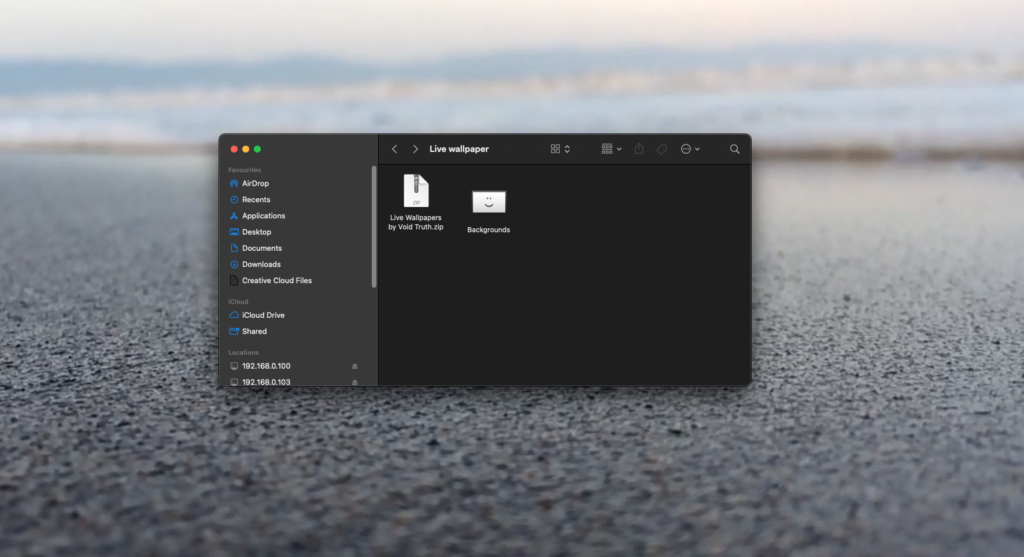
How to change the wallpaper according to you?
It is very easy to change the wallpaper. First, you have to download the wallpaper, then You need to select the wallpaper. You can set the any video that You want. I will suggest you to download a wallpaper. Once, you got the wallpaper.
Click on the this icon then Choose preferences.
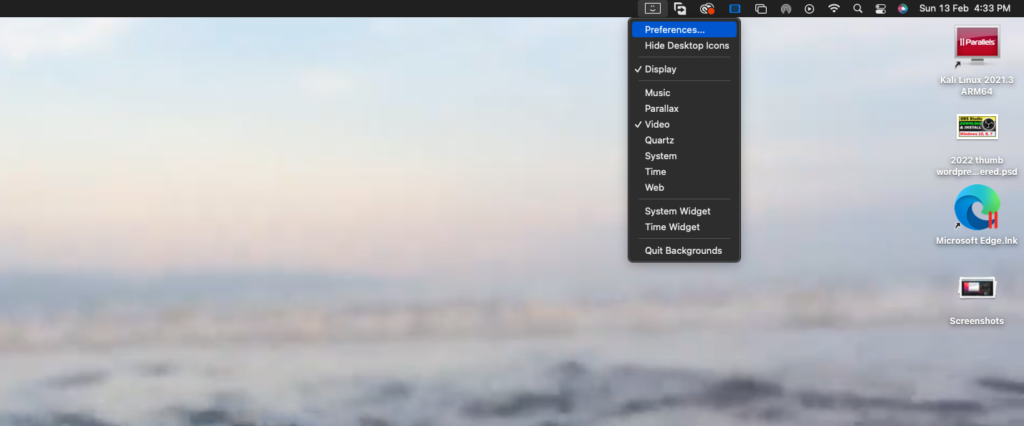
Click on this + icon in the left of Add Folder.
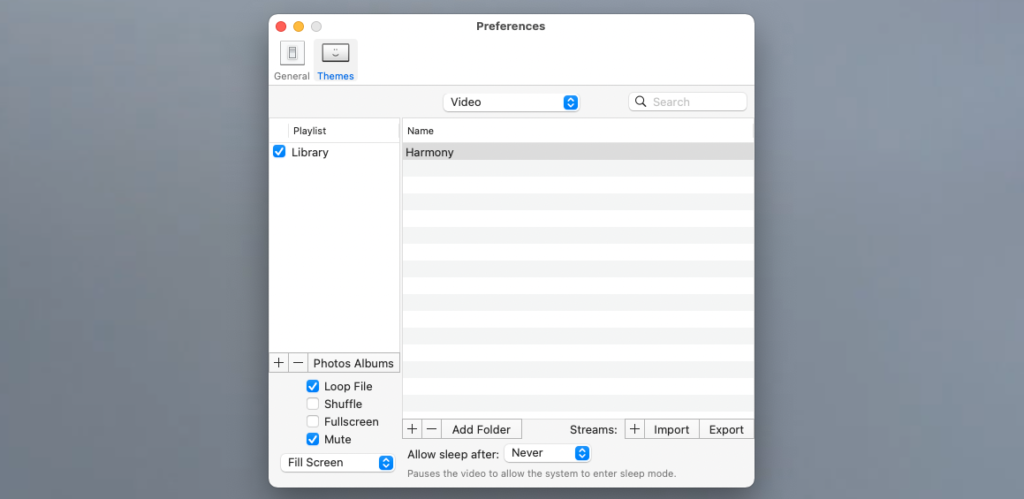
When you click on that, then you have to choose the video file of Live Wallpaper.
Wallpaper used in this Tutorial – Live Wallpaper
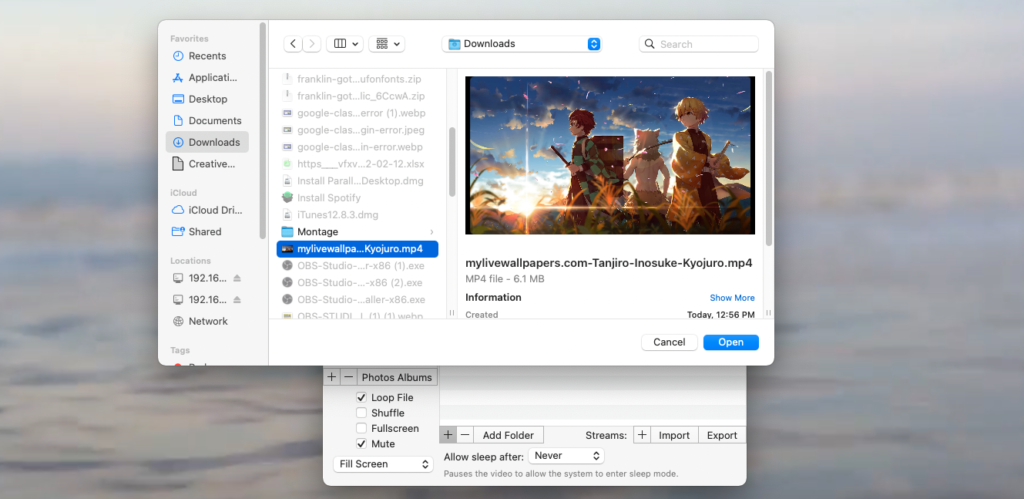
Now, the last step is to click on the Open.
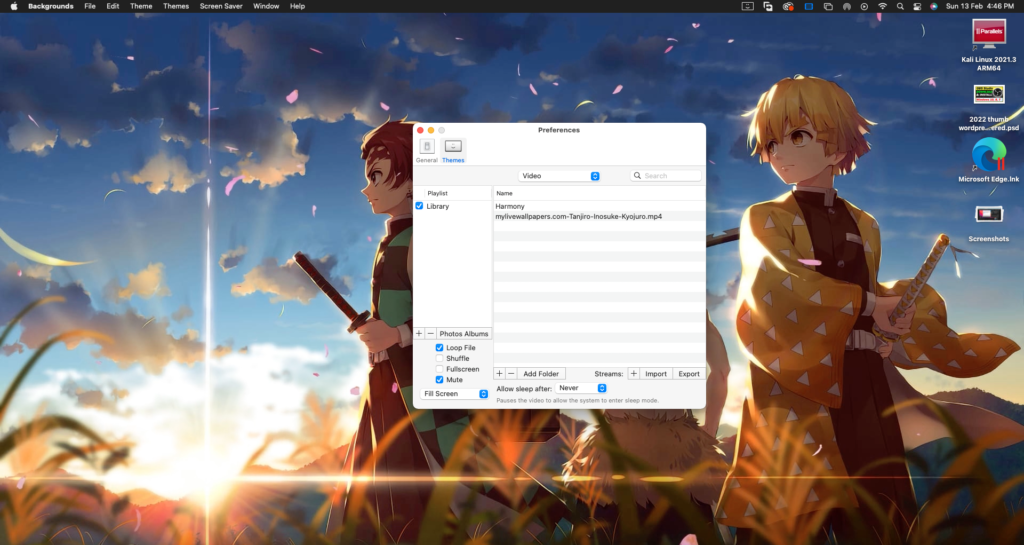
As you can see It is looking great. You can change wallpaper at anytime that You want. If you want more wallpapers like these then You can contact me at Contact page.
So, this is how you can set live wallpapers on Macbook and Mac. All the apple mac computers are supported for this tutorial. If you found this tutorial helpful, consider sharing this videos with your mac users.